One of your Coway air purifier’s indicator lights changed colors or started blinking?
Here’s a quick, but complete guide on Coway indicator lights and their meanings.
1. Air Quality Indicator Light
Coway air purifiers have a built-in pollution sensor. Based on the sensor’s readings, the air purifier changes the air quality indicator light color.
Depending on the model, the air quality indicator light changes as follows (according to the official Coway Airmega 300 / 400 user manual):
| Air Quality | 400S / 300S | 400 / 300 |
|---|---|---|
| Good | Blue and green | Blue |
| Moderate | Green and yellow | Purple |
| Unhealthy | Yellow and pink | Pink |
| Very Unhealthy | Pink and red | Red |
As you can see, the 400S/300S models use two colors, while the 400/300 models use just one color.
In all models, blue indicates good air quality, while pink and red indicate bad air quality.

2. Wi-Fi indicator
The Wi-Fi indicator light indicates a working Wi-Fi connection.
The light changes as follows:
| Wi-Fi Light Status | Meaning |
|---|---|
| turned off | Wi-Fi off |
| blinking | Not yet connected / pairing |
| turned on | Wi-Fi connected |
3. Pre Wash indicator
The Pre Wash indicator indicates that the pre-filters need cleaning.
The Pre Wash indicator can be a bit confusing. Here is how it works:
| Pre Wash Indicator Status | Meaning |
|---|---|
| White light around the indicator | Pre-filter is clean |
| White light brightness reduces | Pre-filter accumulates dust. The darker the white circle around the indicator, the more dust is accumulated |
| Red light around the indicator, “Wash” word highlighted red | Pre-filter is full and needs cleaning |
To reset the Pre Wash indicator light after cleaning the pre-filter, press the Pre Wash button for 3 seconds.
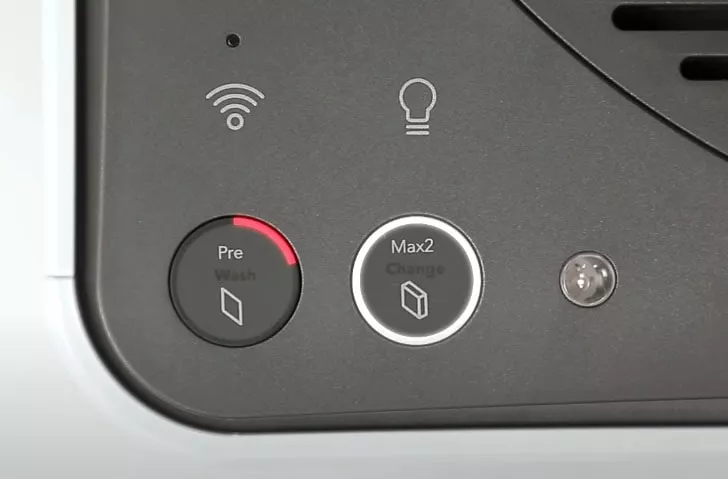
4. Max2 (Filter) Change indicator
The Max2 filter replacement indicator works just like the Pre Wash indicator light.
| Pre Wash Indicator Status | Meaning |
|---|---|
| White light around the indicator | Filter is clean |
| White light brightness reduces | Filter accumulates dust. The darker the white circle around the indicator, the more dust is accumulated |
| Red light around the indicator, “Change” word highlighted red | Filter is full and needs replacement. You can’t clean this filter since it would destroy the HEPA filtering properties of the filter. |
To reset the Max2 Change indicator light after replacing the Max2 filter, press the Max2 Change button for 3 seconds.
I recommend getting this Coway replacement filter (click here to see it on amazon).
What do blinking indicators mean?
Usually, blinking indicators are expected and harmless.
After plugging the air purifier into the wall outlet
After plugging a Coway air purifier into a wall outlet, all indicator lights blink.
In the Coway Airmega App
In the Coway Airmega app, a blinking filter icon means that the filter needs replacement.
A red filter icon means that the remaining lifetime is 20%. In this case, you can continue running the air purifier until the filter icon starts blinking.
How to fix persistently blinking Coway air purifier indicators
If your Coway air purifier’s indicator lights keep blinking without stopping, there is a fault in the air purifier.
1. How to fix individual indicators blinking (Pre Wash, Max2 Change)
Usually, the Pre Wash or Max2 indicators stop blinking after you wash or replace the respective filter, reinsert it and press and hold the Pre Wash or Max2 button for 3 seconds.
If that’s not the case, I’d try the following:
- Replace the filter again: Take out the filter. If there is leftover dust, clean it properly. Reinsert it. Hold the respective button for 3 seconds again.
- Turn the air purifier off and on: Sometimes the easiest fix may “unstick” the blinking indicator light.
- Contact Coway for a fix or replacement: If you are still within Coway’s 2 year warranty, contact Coway support and have them replace your device.
2. How to fix all indicators blinking at once
Usually, all indicators blink at once right after plugging your device into the wall outlet. If the blinking doesn’t stop after a few seconds, there is likely a fault in the air purifier’s power electronics.
In this case, I highly recommend you have a look at this post: How to fix an air purifier not turning on
There, we have a closer look at how to inspect an air purifier and how to fix the built-in electronics.
If you don’t have the skills to fix your Coway air purifier yourself, I recommend contacting Coway support.
This really shouldn’t happen.
Template mail to contact Coway support regarding blinking indicator lights
Here’s a template mail you can use to get a replacement air purifier from Coway:
Subject: Request for Air Purifier Replacement under Warranty
Dear Coway Support,
I’m reaching out regarding my Coway air purifier, which has persistently blinking indicator lights.
I’ve made sure to properly clean the pre-filters and replace the filters, and I’ve tried resetting the air purifier by turning it off and on. However, the issue persists. Given that my device is still within the 2-year warranty period, I’m writing to request a replacement.
Order number: [insert your order number here]
Shop [insert the shop name here (amazon, official coway store, etc.)]
Best regards,
[Your Name]
[Your Contact Information]
Conclusion
Understanding Coway air purifier indicator lights and their meanings is crucial for ensuring the optimal functioning and longevity of your device.
These lights provide real-time feedback about air quality, filter status, and other essential functionalities.
Blue (or blueish) air quality indicator lights indicate good air quality, while pink or red air quality indicator lights indicate high pollution.
Blinking indicator lights usually require you to take action and clean the pre-filter or replace the filter.
While most indicators signal routine maintenance, persistent blinking or unusual patterns might indicate a more serious issue.
It’s always best to address these promptly, either through personal troubleshooting (using the guide I linked earlier) or by reaching out to Coway’s support team.
Armed with this comprehensive guide, you’re now well-equipped to interpret your air purifier’s signals and ensure a cleaner, healthier environment for your home or office.