The deep clean cycle on Dyson humidifiers is known to have several problems. For some, it won’t start, other times, it keeps stopping, and sometimes the timer is stuck and not counting down.
Any of these problems make a full deep clean cycle impossible.
In this article, we’re going to check out several different solutions for your Dyson humidifier’s deep clean cycle not working.
What is the Deep Clean Cycle and why do you need it?
Deep cleaning is the process of removing limescale by dissolving it with citric acid.
Regular deep clean cycles are needed because limestone builds up inside your unit, clogging it and preventing it from running.
The frequency of deep cleaning cycles depends on the hardness of your water. The higher the hardness, the faster limestone builds up.
Dyson recommends a deep clean once a month. But you don’t have to keep track of the deep clean schedule manually.
Your Dyson Humidify fan notifies you when the deep clean is due, either through the app or via the LCD screen.
But if you want, you can manually initiate the deep clean cycle yourself monthly.
What are the problems with the Deep Clean Cycle?
There are several different symptoms of deep clean cycle problems.:
- The deep clean cycle countdown timer stops on its own after a few seconds
- The deep clean cycle countdown timer resumes after unplugging the device, but after a few seconds it freezes again
- The deep clean cycle takes much longer than 1 hour (up to >24 hours)
- You don’t get automatic prompts to deep clean your Dyson humidifier
Dyson customer support forwards to a generic cleaning video that doesn’t address the source of the problem.
 If the deep clean cycle doesn’t work following the official instructions, something needs fixing.
If the deep clean cycle doesn’t work following the official instructions, something needs fixing.
How to Fix the Dyson Humidify Deep Clean Cycle
Fixing a broken deep clean cycle is possible. Here’s what I recommend to try ( in order):
1. Force the Deep Clean Cycle
First of all, if the automatic deep clean cycle doesn’t work, try a forced deep clean cycle and see whether it makes a difference.
To force a deep clean cycle, quickly press the deep clean cycle button three times.
A deep clean cycle should start now. See whether it works or not.
If it doesn’t work, continue.
2. Dissolve Citric Acid Manually
Don’t follow Dyson’s official instructions for dissolving citric acid.
Don’t just gently shake the water + citric acid solution inside the tank.
Instead, stir the citric acid + water solution in the tank manually, either with your hand, a spoon, or a whisk.
Stir the citric acid solution manually until every citric acid crystal is dissolved. Ideally, you see no powdery / crystalline particles in the solution anymore.
Citric acid particles mustn’t clog the pump nozzle, which is critical for the deep clean cycle to work.
Force a deep clean cycle and see if it works. If it doesn’t continue:
3. Clean the Pump Column Base Cap
A potential reason for the deep clean cycle not working is residue on the pump.
Open the tank lid and turn it upside down, so the pump column protrudes upwards.
The filter screen on the base cap filters water and blocks small particles and algae from entering the pump.
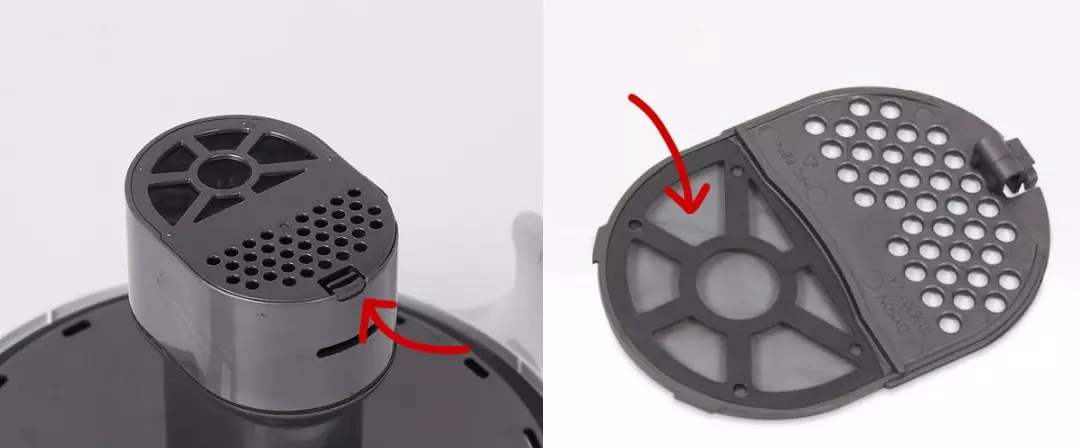 Remove the column base cap using the small notch (left side of the image), and clean the screen (right side of the image).
Remove the column base cap using the small notch (left side of the image), and clean the screen (right side of the image).
Warning: Don’t turn a wet pump upside down to prevent water damage to the internal circuitry. Dry before.
Clean the pump base cap screen:
- Remove the column base cap using the small notch
- Rinse the base cap thoroughly. You can use dish soap to help with this.
- Clean the screen by brushing it gently, but thoroughy with a toothbrush.
- Reinsert the column base cap.
Before attaching the lid again, dry it properly. The electronics inside the lid mustn’t be exposed to water at any time.
Force a deep clean cycle and see if it works. If not, continue:
4. Hard Reset your Dyson Humidifier
Hard reset your Dyson humidifying fan. A hard reset recalibrates sensors, which can fix the deep clean cycle.
Hold the power button on your Dyson fan and on the remote simultaneously for 10 seconds. If you lost your remote, get a new replacement remote (click to see Dyson Humidify remotes on amazon). A countdown animation appears on the LCD screen. Wait for the countdown animation to finish.
After that, your Dyson fan is reset.
Turn it on and wait for the values (temperature, humidity, air quality) to update. Due to the recalibration, this might take up to an hour.
Then, try a forced deep clean cycle. If it still doesn’t work, continue with the next section.
5. Send in Dyson under Warranty
Dyson humidifiers have 2 years guarantee. As long as you’re within the guarantee period, Dyson will repace or repair your humidifier fan.
Contact Dyson customer support and ask them how to continue with this issue.
If you are outside of the warranty period, you’re on your own. Continue with the next section then.
6. Replace the Water Pump Column
Buy a replacement pump column for your Dyson purifier humidifier. Unfortunately, I found no good source of replacement parts, apart from Dyson.
Original replacement pump columns are available on Dyson’s spare parts page.
Replacing the pump column should be as easy as removing the old column and placing the new one on the tank.
No electronics skills required.
Force a deep clean cycle. If that doesn’t help, continue with the next section.
7. Manually Deep Clean your Dyson
If none of the previous solutions got your deep clean cycle working, I assume there’s some fundamental issue with your Dyson humidifier’s software / sensors or pump that is not straightforward to solve.
You can still work around the issue.
Of course, you can manually deep clean your Dyson humidifier. There’s no technical need for a Dyson humidifier to clean itself automatically.
Manually deep clean your Dyson humidifier as follows:
- Clean the tank by scrubbing it with an acidic solution (citric acid or distilled vinegar + water)
- Clean the pump screen (as described earlier) by taking off the tank lid and scrubbing the screen gently with dish soap. You can also use an acidic solution here.
- Clean the inside of the pump column.
- Disassemble your Dyson purifier humidifier, taking off the base and opening up the fan blades. Wipe the inside housing of your Dyson humidifier. Wipe the fan blades.
- Reassemble your Dyson humidifier.
8. Use your Dyson with Distilled Water
If your Dyson humidifier is not able to perform a full deep clean cycle on its own, use distilled water.
With distilled water, the tank / pump column and nozzles never need a deep clean.
Distilled water doesn’t contain any limestone. So, limestone doesn’t build up and it doesn’t clog your Dyson humidifier over time.
Distilled water is, however, very expensive: A 6-pack of 16.9oz (500ml) bottles) costs around $20.
( I checked online, a full gallon of distilled water found in a local hardware store is surely cheaper )
Depending on your Dyson humidifier usage, one pack of distilled water bottles would last you between 1-3 months.
Especially if you are using your Dyson humidifier for more than an hour a day, I recommend getting a distilled water maker.
These cost somewhere around $80, but will pay for themselves after just a few months.
I recommend getting this CO-Z distilled water maker (click to view it on amazon).
Basically, with a distilled water maker you move the limestone buildup problem from your Dyson humidifier into the distilled water maker. The distilled water maker will then require occasional cleanings (with citric acid or vinegar) but without any of the technical complications of a Dyson humidifier.
Conclusion: What to do if you can’t get the Deep Clean Cycle to Work?
That’s it. That was the full list of steps to either fix the deep clean cycle, or at least work around it.
If you can’t solve the deep clean cycle issue, just ignore it and use distilled water with your Dyson humidifier - problem avoided.
If none of the fixes worked for you and you don’t want to rely on workarounds and you want to use your Dyson humidifier with regular tap water, you, unfortunately, have to replace the entire device.
I recommend getting the Dyson Purifier Humidify+Cool Formaldehyde™ PH04 (click to see it on amazon).
It is more expensive than other Dyson fans, but this one comes with the ability to filter toxic gases and has in-depth air quality monitoring, which makes it worth it.
Conclusion
Usually, you can fix your Dyson humidifier’s deep clean cycle not working through forcing it, or a hard reset of your device. If that doesn’t work, there is a hardware problem. Ensure you dissolve the citric acid properly (stir it manually). Clean the pump column base cap to improve water flow into the pump, or replace the pump entirely.
If none of these work, do a last manual deep clean (scrubbing the Dyson with citric acid), and continue using your humidifier with distilled water.
With these solutions, you should be able to get your Dyson humidifier working again!
