Your Dyson heater is not turning on? In this article, I am going to guide you through different possible causes. For each cause, you’re going to learn how to test and fix it!
When you are looking for a solution on Dyson’s official website, all you’re getting is this text
“Issue not resolved, please speak to our Customer Support Team”.
Dyson - expressing love for their customers
But I bet you don’t want to spend your day waiting for some uninterested call center employee at Dyson to pick up the phone.
I want to help you!
After reading this article, you’ll know exactly what to look for and how to resolve your problem.
Quick answer: You can fix a Dyson heater not turning on by making sure the wall outlet and power cord are working. Then clean all the airways (air inlet holes, air filter, internal components). Clogged airways might cause the overheat protection to trigger. If this still doesn’t help, inspect the internal power electronics and see if any part blew up or broke.
Let’s have a look at each possible reason in order, with the likeliest first.
Reasons and fixes for a Dyson heater not turning on
Normally, Dyson heaters are quality products that last for many years, if not even a decade (given that you take care of them).
That’s why we are first going to inspect everything outside the Dyson heater. Maybe the power source is the problem.
Powerless wall outlet
It could be that your wall outlet does not provide power and is switched off. There could be many reasons, but the likeliest is an overload in your home’s electric circuit.
And it could even be that your Dyson heater caused the overload.
This problem is usually present in US-based homes since in the US the electric grids can’t handle as much power as electric grids in the UK or in Europe can. US homes run on 120V, while UK and European homes run on 230V.
How to test: Unplug your Dyson heater and plug any other electric device into the same outlet your Dyson heater was using before.
Does the device turn on? For example, if you plug in your phone charger, do you get a “charging” sign on your phone?
If the device does not turn on, you found the issue!
How to fix: Locate your electric service panel and inspect all of the switches (circuit breakers) and fuses. Does any of them look out of place? Is any of the switches turned off? Switch the circuit breaker back on and try turning on your Dyson heater.
If all of the switches look normal and you have a fuse box in your electric service panel, then check all of the fuses. Did any of the fuses blow?
If yes, then replace the fuse with an identical one. You can find them in online stores or in a local hardware store. After replacing the fuse, try running your Dyson heater!
Extension cord broken
Extension cords are usually cheap and, therefore, very error-prone. If you are running your Dyson Hot + Cool through an extension cord, your extension cord could be the point of failure.
How to test: Connect your Dyson heater to a wall outlet without the extension cord. Does it turn on now?
How to fix: You can trash the old extension cord. Repairing extension cords is neither safe nor worth it. A cheap extension cord will break again after a short time.
For space heaters, you should always get a heavy-duty extension cord. They last a lot longer, are thicker and can carry a lot higher currents.
So, get a new, proper extension cord and use it with your Dyson heater. It’s well worth the higher cost.

Clogged airways
So far we have talked about possible reasons for your Dyson heater not turning on entirely. Clogged airways would allow your Dyson heater to turn on (i.e. you can see the thermostat display lighting up). But your Dyson heater won’t blow any air with blocked airways. Maybe even the fan won’t turn.
How to check: Dyson heaters have three different components that need to be free of any blockages.
- air inlet holes
- internal components
- air filter
Most people only think about the air filter. So, let’s have a look at all airways.
Air inlet holes
The air inlet holes are located around the bottom part of your Dyson heater’s case.
They are the holes that allow air to flow into your Dyson heater. When they are blocked, the built-in fan can hardly draw any air into the device. It might not even turn on.
How to test: You can either open the case of your Dyson heater and remove the bottom part (as you would do when changing the air filter). Or you can just have a look at the air inlet holes from outside.
Does dirt block the holes?
How to fix: Poke the dirt with a toothpick. You can also use a dry toothbrush and brush over the holes.
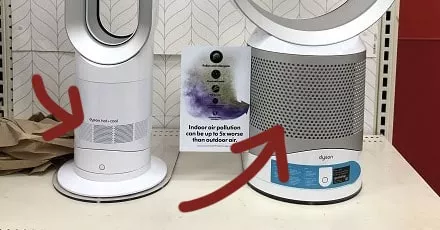
Internal components
Between the air filter and fan sit the internal components. This includes the power electronics, the thermostat, and everything your heater needs to run.
How to test: Open your heater’s case until you can see the internal electronics. This is a little different for most Dyson Hot + Cool heaters, so I can’t describe a one-suits-all process here.
Check if there is dust inside your heater.
How to fix: Remove the dust. Since a lot of dust can accumulate inside the case, I recommend using a compressed air gun or a strong vacuum cleaner to get rid of most of the dust.
After that, you can clean the details with a dry toothbrush.
Don’t use water or any kind of cleaner to remove the dirt. This could damage the electronics and it will cause your heater to stink forever. Dust and bacteria love water.
I wet-cleaned a device once and will never do it again.

Air filter
You should exchange your air filter every 12 months. When you skip changing your air filters, it might obstruct the fan and your heater will overheat which will trigger the overheat protection.
So, even dirty air filters can be a reason for a Dyson heater not turning on.
How to test: Usually, exchanging air filters is very simple. Open the sides of the bottom part of your Dyson heater. Again, the exact process to remove the air filters varies a little model by model.
After opening the sides, you should be able to see whether your air filters are clogged or not.
How to fix: Replace the air filters with new ones that fit your model.
Alternatively, you can do a quick test and try to run your Dyson heater without air filters. This officially voids the warranty. But you are trying to repair your Dyson heater yourself anyways.
Does your Dyson heater turn on again after unclogging all the airways? If not, let’s continue.
Dyson heater needs “hard reset”
Just for the sake of completeness, I include this tip from Dyson’s official troubleshooting website.
But I highly doubt this one will make a difference.
In fact, the reason I am even writing this article is that Dyson’s official website is so useless.
Anyways: Dyson heaters seem to hard reset themselves after 10 seconds of unplugging.
How to test: Unplug your Dyson heater for 10 seconds. Plug it back in after the waiting time is over. Does it turn on now?
How to fix: Your Dyson heater could potentially turn now. It has fixed itself.
You might be able to see why I think this tip is not the most helpful… Thanks, Dyson.
Power cord broken
The power cord that connects your Dyson heater to the wall outlet could be broken. This can happen when you frequently move your Dyson heater around.
And it can happen when you plug in the Dyson heater behind furniture and the furniture presses against the wall plug and bends it.
Anyways, there are many reasons. Let’s see if we can test this.
How to test: Testing a broken power cord is not straightforward. To test your heater’s power cord properly, you will need a multimeter.
Open the heater’s case until you can see the location where the power cord connects to the internal electronic circuitry.
Now, be careful! Connect your Dyson Hot + Cool to a (working) wall outlet and carefully measure the voltage of the onboard electronics of your heater. The input voltage of the power module should be 120V in the US or 230V in the UK or Europe.
If you can’t measure a voltage anywhere, then your power cord is broken.
How to fix: You have to be familiar with power electronics and soldering to replace your broken power cord.
You can buy a replacement power cord anywhere online (it’s a regular power cord for any other device). Then, unsolder the existing power cord from the Dyson heater’s power module and solder the new power cord where the broken power cord was connected before.
Try running your Dyson heater now. It should work!
If you are not familiar with electronics, you can have an electrician or a handyman family member check this cause for you.
Power module broken
Another potential cause for your Dyson heater not working is that the electronic power module is broken.
This one is a little harder to fix since it requires good electronic knowledge.
How to test: Open your Dyson heater’s case. Inspect the power module. Are there any broken resistors or blown capacitors? Is there a blown fuse? Does a part look burned?
I think this visual inspection should detect most electronic issues. If you can’t see anything suspicious, then you can inspect the component with a multimeter.
How to fix: Locate the broken electronic part. Likely, you will have to use a soldering iron tto remove it. One exception are fuses which you can sometimes, but not always, pop out with your hands.
Replace the broken part with a matching part. You can buy matching parts online or in an electronic hardware store.

Your Dyson Hot + Cool is still not turning on?
If after following the steps above your Dyson heater is still not turning on, then the fault is likely harder to detect.
Here’s what I suggest you do.
Don’t throw away the heater.
Sell it online instead. There are plenty of electronic hobbyists that buy, repair, and flip Dyson heaters that will buy your broken device.
Then, use that money to get a new Dyson heater, such as this Dyson Hot + Cool(click here to view it on amazon).
This way, you get rid of your problem and you make someone else and yourself happy!
It’s a win-win situation for everybody.
Conclusion
Usually, you can fix a Dyson heater not turning on by checking external causes such as the power supply chain (wall outlet, extension cord, power cord).
If this doesn’t work you should clean your Dyson heater’s airways thoroughly. It might be that blocked airways cause your Dyson heater to overheat (because the fan can’t carry the heat away) and trigger the overheat protection.
If this still doesn’t help, you will have to inspect the internal electronics, or just sell your broken Dyson heater and get a new one!
