Air purifiers are great for keeping the air in your living space fresh and clean. All the more annoying it is when your air purifier keeps shutting off on its own.
In this article, we’ll have a look at 7 common reasons and how to fix them.
Luckily, the troubleshooting is not difficult and for most fixes, you don’t need any electronics knowledge.
So, this is a layman’s guide to fixing an air purifier that keeps shutting off!
Quick answer: Usually, air purifiers keep shutting off due to mechanical issues such as clogged filters or overheating. Make sure the filters are clean and the fan is lubricated. Also, some people forget about “Auto” mode, where the air purifier automatically turns off when the air is clean. And lastly, there could be electronic or software issues. In this case, it’s best to buy a new air purifier.
Should you Fix or Replace your Air Purifier that Keeps Shutting Off?
Air purifiers are low-power devices. So, repairing an air purifier, as long as its not connected to the wall outlet is not dangerous.
There’s next to nothing you can do wrong.
In general, I recommend fixing your air purifier, EXCEPT:
- If you don’t have the tools
- If you don’t have the skills
- If you don’t care about electronics
- If fixing stuff makes you unhappy
Repairs are not for everybody. So, oftentimes, the best solution is to just buy a new air purifier without having to worry about fixing it.
Here’s my advice:
If you lack the confidence to fix your air purifier, I highly recommend getting a new air purifier.
My favorite air purifier is the Levoit Core 300S. Click the link to read my review.
Or check it out on Amazon directly:
It’s a very simple air purifier. And the chance that it ever stops working is very low. I haven’t had a single problem with mine.
How to fix your Air Purifier that Keeps Shutting Off
Oftentimes, the fix for an air purifier not working can be very simple. Possibly, your air purifier will be up and running again in just 15 minutes.
So, let’s troubleshoot:
1. Auto / Smart Mode Active
Many air purifiers, especially larger & pricier class models from Levoit, Coway, BlueAir, Dyson, etc. come with built-in air quality monitoring and an automatic mode, usually called “Auto Mode” or “Smart Mode”.
When Auto mode is active, your air purifier monitors the air quality in your room and turns the fan on and off accordingly.
The idea is to only activate the fan when the air in your room is polluted.
If your air purifier has an automatic mode, it might be shutting off because the air is already clean. Verify if this setting is activated and consider switching to manual mode if you prefer continuous operation.
It’s very easy to accidentally turn on auto mode.
Set your air purifier to “Manual” mode and see if it works!
 Try to run your air purifier in “Manual” mode and see if it keeps shutting off!
Try to run your air purifier in “Manual” mode and see if it keeps shutting off!
2. Overheating
Even though air purifiers consume very little power, they can still overheat, which leads to a shutdown.
This shutdown might occur due to a built-in safety mechanism designed to prevent damage or fire hazards, or simply because the internal components cease to function properly when overheated. Although new air purifiers are less likely to experience this issue, it’s not entirely out of the question.
Here are two possible reasons for the overheating:
- Aged or Worn Parts: Particularly in older units & especially in humid climates, internal parts are often worn out, which increases friction and heat.
Open your air purifier and check that the fan rotates freely. Add lubricant to the fan’s rotational axis. You can use a simple fine mechanics lubricant.
If the fan is stuck or it rotates only with great effort, it’s time for a new air purifier! - Direct Sunlight Exposure: Direct sunlight can overheat your air purifier. Place your air purifier in a cool spot and try again.
Always make sure your air purifier is not exposed to weather, i.e. humidity and sunlight. As long as your air purifier stands in a shady corner of your room, your air purifier shutting off due to overheating is very unlikely.
3. Dirty or Clogged Filters / Air Inlet Holes
Over time, filters in air purifiers get clogged with dirt and other airborne particles. The dust and dirt buildup on the filters greatly increases airflow resistance, which, in turn, increases the power your air purifier consumes.
When your air purifier airways are overly clogged and don’t let any air pass, your air purifier might turn off on its own.
To fix the issue, replace your air purifier’s filter and clean the air inlet holes. These are the holes around the air purifier casing.
Oftentimes, these can clog up too, especially in greasy places, such as in a kitchen.
Ideally, to clean greasy air inlet holes, use Q-tips and rubbing alcohol.
Also, replace your air purifier filters every 6-12 months.
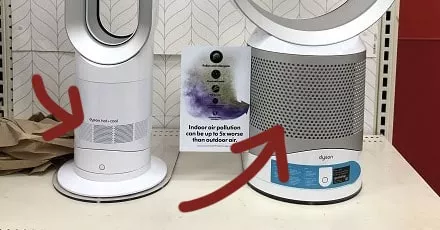 Clean the air inlet holes around the unit’s casing.
Clean the air inlet holes around the unit’s casing.
4. Electrical Issues
Loose connections, faulty outlets, or issues with the purifier’s cord could cause intermittent power supply to the unit resulting in the air purifier shutting off unexpectedly.
First of all, try running your air purifier on another wall outlet, ideally in another room. If it works there, likely your wall outlet is defective.
If that doesn’t help, wiggle the power cord around while your air purifier is turned on. Does it shut off when you wiggle the cord vs. when you don’t? In this case, the cord has a loose contact.
Else, the issue may be in the air purifier’s internal electronic circuitry. It could be something obvious such as a disconnected connector, or a blown capacitor.
In any case, it makes sense to disassemble the air purifier and spend a few minutes looking for obvious visual issues.
For full electric troubleshooting, have a look at this post: How to fix an Air Purifier not turning on
5. Software Bug / Bad Connectivity
Some advanced air purifiers run on software, for example, to connect to a smart home system such as Alexa, or to allow remote app controls.
And like any other smart appliance, air purifiers can experience software bugs that could cause them to shut down unexpectedly.
If your air purifier is a smart device, I recommend the following:
- Check for updates: Update any air purifier software including the remote control app.
- Reset the device: Check the user manual of your air purifier and reset your device accordingly.
- Try running your air purifier without Smart features: Test whether your air purifier works when you don’t control it via remote and when it’s not connected via Wi-Fi.
6. Sensor Malfunction
Most higher-priced air purifiers have sensors to measure air quality. When your sensor is dirty, or when there’s an electrical fault, it can send false signals to your air purifier, causing it to shut off on its own.
To fix the issue, locate the air quality sensor of your air purifier and give it a thorough wipe.
Likely, you need to disassemble your air purifier. But sometimes the sensor is accessible from the outside, sitting under an easy-to-open cover.
Look out for a cover label containing the words “PM2.5” (that’s the particle size the sensor is detecting), “Laser” (that’s the technology the sensor uses), or “Sensor”.
For cleaning the sensor I recommend using a Q-tip with rubbing alcohol.
If that doesn’t solve the issue, likely the sensor is defective. You can work around the issue by running your air purifier without “Smart” or “Auto” mode active.
Then, it does not use air quality sensor readings to determine whether to run or shut off.
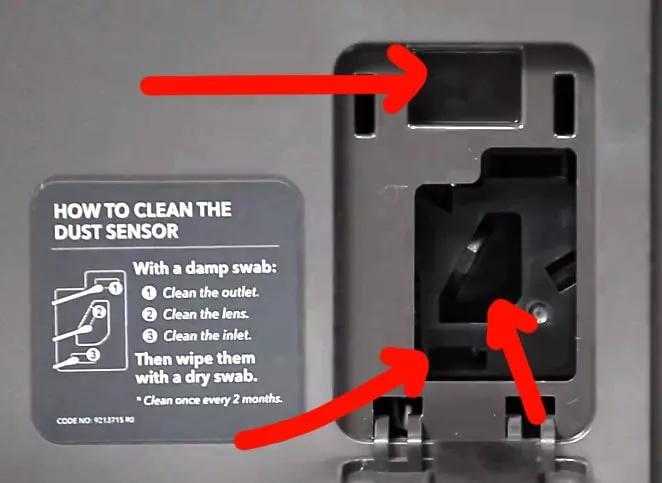 Here’s a close-up picture of a Coway air purifier. There are three sensors to clean.
Here’s a close-up picture of a Coway air purifier. There are three sensors to clean.
7. Timer Settings
Some air purifiers come with timer settings that allow users to set the device to operate for a specified duration.
Ensure that the timer is not set inadvertently causing the air purifier to shut off.
Usually, air purifiers allow you to set a timer at 1h, 4h, and 8h.
But some more customizable devices have timers with minute precision. Make sure your timer is not set to shut off after a few minutes!
Review and adjust the timer settings as per your preference.
Quick Troubleshooting Tip: Test your Air Purifier without the Filter
These were the most common reasons why air purifiers keep shutting off on their own. If you can’t yet figure out what’s wrong with your air purifier, you should at least roughly eliminate the causes:
One simple test is to run your air purifier without the HEPA filter.
If your air purifier works without the filter but keeps shutting off when the filter is inserted, likely the filter is blocking airflow.
This could be due to dirt and dust buildup, or, even due to too high humidity as moisture settling on the filter can block airflow as well.
In this case, I recommend replacing the filter with a new one and see if your air purifier works with the new filter.
Conclusion
By now, you should know whether to fix or replace your defective air purifier. If you don’t have the skills or the motivation to fix it, simply get a new air purifier.
But likely, fixing your air purifier takes just a couple of minutes.
Give your air purifier a thorough clean, blow out all the dust, ensure the HEPA filter is new, and run it in manual mode!
If it still keeps shutting off, likely, the issue is in the electric circuitry.
In this case, you can proceed with electric troubleshooting. Admittedly, this requires knowledge and skill.
So, at this point, I also recommend replacing your air purifier with a new unit!
