Today, we’re focusing on a problem that many owners of the Dyson Pure Humidify+Cool have encountered: the unit not humidifying properly.
It’s a frustrating issue, especially considering the investment you make in a Dyson product.
This guide is designed to help you diagnose and fix the problem quickly and efficiently.
One of the most common causes for the humidification not working is a clogged pump column, but there can be other reasons for its reduced functionality.
In the following sections, we’ll walk you through a step-by-step guide to troubleshoot and fix your Dyson humidifier.
We’ll start with the most common issue – a clogged pump column – and then cover other potential problems and their solutions.
We’ll also provide tips for regular maintenance to keep your Dyson running smoothly. Let’s dive in and get your humidifier back to optimal performance!
How to Fix Your Dyson Pure Humidify+Cool Not Humidifying
Most Common Reason: Pump Column Clogged
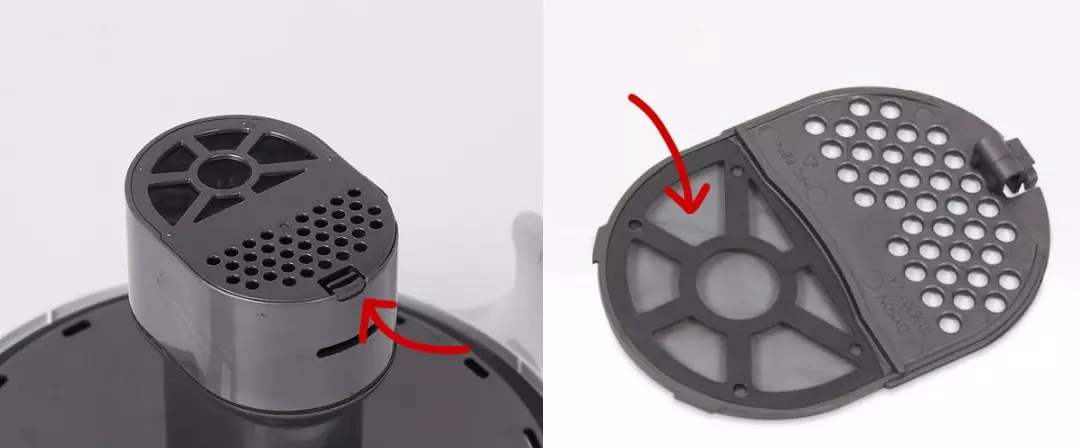 The pump column is attached to the tank lid and pumps water. The base cap is the small, flat cap thing you can take off. The filter (right side) is oftentimes clogged and needs cleaning.
The pump column is attached to the tank lid and pumps water. The base cap is the small, flat cap thing you can take off. The filter (right side) is oftentimes clogged and needs cleaning.
The pump column is a central component in your humidifier, responsible for drawing water from the tank and dispersing it into the air.
A clog in this part, especially at the base cap, can significantly hinder its ability to humidify.
The base cap, located at the bottom of the pump column, can accumulate mineral deposits or debris, obstructing the flow of water.
This blockage prevents the humidifier from properly functioning. By following these steps to clean the pump column and its base cap, you can often restore your humidifier’s functionality:
How to Fix a Clogged Pump Column
To fix your Dyson Humidify+Cool not humidifying, clean the pump column base cap and scrub off all the residue blocking water flow.
- Remove Water Tank Lid (with Pump Column): Carefully detach the water tank lid, ensuring you have a clear view of the pump column. This part is crucial for the humidifier function.
- Take Off Pump Column Base Cap: Locate the base cap of the pump column. This is typically found at the bottom of the column, and it should come off with a gentle twist or pull, depending on your model.
- Scrub the Base Cap: Use a soft-bristled brush or a cloth to clean the base cap. You can use soap if there’s a slimy film on it. Be thorough, but gentle, to avoid any damage. Rinse it under clean water to remove any debris or buildup.
- (Optional) Run a Deep Clean Cycle: This step is optional, but might help. Run a deep clean cycle. You can force a deep clean cycle by quickly pressing the deep clean cycle button three times.
You can also buy a new pump column base cap if yours is too dirty.
What to Do if That Doesn’t Fix Your Problem
- Check the Filter: A dirty or clogged filter can also hinder the humidifying process. Remove the filter and check it for any blockages or dirt accumulation. If it looks dirty, replace it or clean it according to the manufacturer’s instructions.
- Clean the Air Quality & Moisture Sensors: The sensors sit in the sides of the Dyson Humidify’s housing inside narrow holes. Clean these holes with a Q-tip. Optionally, you can use rubbing alcohol to help dissolve grease.
- Ensure Adequate Water Quality: The Dyson Pure Humidify+Cool is designed to work with clean water. If you’re using hard or mineral-rich water, it can lead to deposits that clog the system. Consider using distilled or demineralized water if you live in a hard water area.
To prevent clogging in the future, you can use water from a distilled water maker. - Reset the Device: Sometimes, a simple reset can resolve technical glitches. Press the power button on the Dyson Humidify unit and the remote control simultaneously for 10 seconds.
How to Prevent Poor Humidification in a Dyson Pure Humidify+Cool in the Future
Maintaining your Dyson Pure Humidify+Cool is crucial for ensuring long-term performance and air quality. Here are some enhanced maintenance strategies to help prevent humidification issues:
- Regular Deep Clean Cycles: Schedule deep cleaning cycles as recommended by your device’s manual. Normally, your Dyson Humidify+Cool prompts you in regular intervals to perform a deep clean cycle. If you never get prompts, you can also force a deep clean cycle. Usually, the deep cleaning should be done every month.
- Frequent Manual Cleaning of the Pump Column Base Cap: Remove and manually clean the pump column base cap every 2 to 4 weeks. Use a gentle brush or cloth to clear away any mineral deposits or buildup. This will ensure that water can flow freely, which is essential for proper humidification.
- Sensor Maintenance: Keep the humidity and air quality sensors clean. Dust and debris can cause inaccurate readings, leading to improper functioning. Gently wipe the sensors with a soft, dry cloth every few months or as specified in the user manual.
 Make sure the sensor holes on the side of your Dyson Humidify+Cool’s housing are clean! Some models have 4 sensor holes, some only have 2.
Make sure the sensor holes on the side of your Dyson Humidify+Cool’s housing are clean! Some models have 4 sensor holes, some only have 2.
By implementing these steps, you’ll not only prevent humidification issues but also extend the life of your Dyson Pure Humidify+Cool. Regular maintenance helps to ensure that your home remains a haven of clean, comfortable air.
What to do if you can’t get your Dyson Humidifier working?
If you’ve tried all the troubleshooting steps and your Dyson Humidify+Cool still isn’t working, you might consider selling your broken device. Surprisingly, there’s a market for defective appliances. Enthusiasts, repair experts, or hobbyists often buy them to repair and resell or for parts. Here’s what you can do:
Selling Your Defective Dyson Humidify+Cool
- Assess the Condition: Evaluate the overall condition of your humidifier. Note any specific issues it has, as this will be important information for potential buyers.
- Set a Fair Price: Considering it’s not fully functional, set a reasonable price. Look at online marketplaces to see what defective Dyson models are going for.
- Choose the Right Platform: List your humidifier on platforms like eBay, Craigslist, or Facebook Marketplace. These sites have a wide reach and are frequented by people looking for items like yours.
- Be Honest in Your Listing: Clearly state that it’s defective and describe the problem in detail. Honesty will attract serious buyers and avoid future disputes.
- Include Good Photos: Take clear photos of your humidifier from different angles. Make sure to highlight any areas of wear or damage.
- Consider Local Repair Shops: Some local repair shops might be interested in buying your humidifier for parts or refurbishment.
Buying a New Dyson Humidify+Cool
With the money from selling your broken unit, you can invest in a new Dyson Humidify+Cool. The Dyson Humidify+Cool PH04 is an excellent choice. It offers advanced features like:
- Multi-Functionality: It’s not just a humidifier but also purifies and cools the air.
- HEPA Filters: Equipped with HEPA filters, it captures 99.97% of particles as small as 0.3 microns.
- Smart Connectivity: Control it via your smartphone or voice commands using compatible smart home systems.
- Energy Efficiency: The PH04 is designed to be energy-efficient, reducing your electricity bills over time.

Conclusion
Dealing with a Dyson Pure Humidify+Cool that’s not humidifying can be frustrating, but often the issue can be resolved with simple troubleshooting steps.
Regular maintenance is key to preventing future problems.
However, if your unit is beyond repair, selling it as defective and upgrading to a new model like the Dyson Humidify+Cool PH04 can be a wise decision.
This not only ensures you have a working humidifier but also gives you access to the latest features and efficiencies.
Remember, investing in regular care and maintenance for your humidifier will prolong its life and ensure optimal performance.
