Experiencing problems with your Coway air purifier? Whether it’s an indicator light, fan issue, or connectivity problem, we’ve got you covered.
Here’s your comprehensive guide to troubleshooting the most common issues with Coway air purifiers.
Coway air purifiers are incredibly overpriced.
So, a Coway air purifier not working is annoying and can also cut a huge hole in your wallet.
You probably don’t want to spend another $200 - $500 (or even up to $1,000 depending on the model) for a new Coway air purifier.
And hiring someone is expensive as well.
How to fix Coway-specific air purifier problems
Coway air purifiers have some features that regular air purifiers don’t have.
For example, they have built-in pollution monitoring that runs with 3 different automation modes (“smart”, “eco”, and “sleep”).
The Coway Airmega ProX air purifier even has two built-in fans.
“Eco” or “Sleep” mode active
If your purifier seems off or unusually quiet, it may be operating in one of these energy-saving modes.
Ensure that the device is not set to either “Eco” or “Sleep”
If it’s in “Eco” mode, the purifier will turn the fan off after 30 minutes (if air pollution levels are low).
The “Sleep” mode, on the other hand, is designed for silent operation at night. You can manually change the mode or reset it to another preferred setting.
How to Fix It
Ensure that your device isn’t set to either “Eco” or “Sleep”. While “Eco” mode runs the fan at reduced speeds to save energy, “Sleep” mode is tailored for quiet nighttime operation.
You can manually switch or reset to your preferred setting.
Air quality indicator lit
Coway’s advanced models (the Airmega 300 and 400) feature an air quality indicator that changes colors according to the quality of the surrounding air.
If this indicator is consistently lit, it signifies either very good (blue) or very poor (red) air quality.
 This LED ring indicates air quality.
This LED ring indicates air quality.
If you think the air quality indicators are not working, do the following:
Ensure the sensors are clean, as dust accumulation might interfere with accurate readings. Regular maintenance of these sensors is crucial for optimal operation.
How to Fix It
Keep the sensors clean, as dust can distort readings.
Regular cleaning ensures the best performance.
To do so:
Lift the front cover of your Airmega 300 or 400 and, with a damp swab (according to the cleaning instructions label next to the dust sensor):
- Clean the outlet
- Clean the lens
- Clean the inlet
I put three big red arrows pointing, so you can’t miss them:
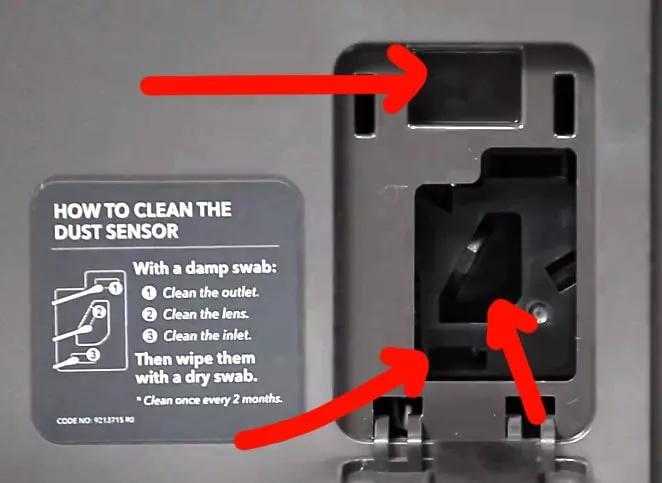
Coway Mood Light turned off
Some Coway models come with a mood-light feature.
If the light isn’t working, make sure it’s turned on in the settings.
If it’s on and not working, the bulb or LED might need replacement.
How to Fix It
Ensure it’s activated. If still non-functional, the LED or bulb may need a replacement.
Pre-filter Cleaning Indicator Issue
Users have reported that the indicator light that signifies the need to clean the pre-filter often doesn’t go off, even after they’ve cleaned the pre-filter multiple times.
In this case, you can’t really trust the accuracy of the indication and if the purifier is functioning effectively.
“Then the light went on to clean it. Not the “replace filter”-light, but the “clean the pre-filter”-light. And I did. And the light wouldn’t go away. Did it some more. Nope. And more. Nope. Cleaned the sensor a few times. Nope. Still dirty.”
Noodle Boodle in an amazon review of the Coway Airmega 250
How to Fix It
Clean the pre-filters, and touch and hold the pre-filter indicator button for 2-3 seconds. This should reset the indicator.
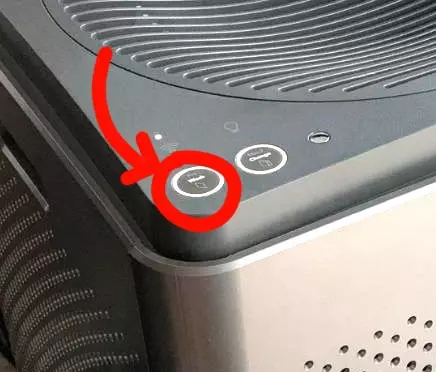 The pre-filter button is this button with the text “Pre Wash” on it
The pre-filter button is this button with the text “Pre Wash” on it
If the pre-filter cleaning indicator issue also happens for you, possibly there is some issue with the sensor.
The air purifier should still work in general. This problem is merely annoying. But it does not interrupt the air purification.
So, you can either leave it and ignore the indicator light.
Or you can replace the filter. Finding a replacement sensor might be hard, though.
You can harvest it from used, broken Coways air purifiers or maybe you can find a sensor online.
Remote Control Issues (for models with remotes)
Some Coway air purifiers come with a remote control. Of course, these can fail due to low batteries, obstructions, or sensor issues.
How to Fix It
Replace batteries and ensure the remote’s infrared sensor is unobstructed.
Additionally, ensure that the remote is paired with the purifier and that there’s no interference or blockage between the remote and the purifier’s sensor.
Remember, any solid obstacle can disrupt the remote’s functionality.
Torn air filter
The Airmegafine mesh pre-filters are designed to capture hair and heavy dust. Because Coway filters are so expensive, some people like to clean filters manually in order to reuse them.
Due to their fine mesh, they can potentially tear if not cleaned with care.
If the air filter tears, it reduces the airflow resistance, which might disturb the fan’s electric control mechanism.
How to Fix It
Avoid aggressive cleaning methods. Ideally, instead of cleaning the filters, get replacement filters.
They don’t have to be original. Original Coway filters are not necessarily better than other filters.
I recommend getting these Airmega AP-1512HH replacement filters (click to view them on amazon) and these replacement filters for the larger Airmega 400 models.
Coway doesn’t publicize its filter test data. But if we believe their marketing claims, original filters are merely 0.049% better than regular HEPA filters anyways ( source).
Replacing filters on a Coway air purifier is easy:
Wi-Fi Connectivity and App Issues
Coway air purifiers sometimes have problems connecting to a 5GHz network.
The setup process doesn’t allow for direct network selection, as it defaults to the last Wi-Fi network the user was connected to, necessitating a connection to a 2.4GHz network for a smoother setup.
Also, the Android app version appears to be less stable than the Apple version, indicating it might have been a direct port without adequate adjustments and quality assurance for Android.
Initial setup might require users to force restart the app to get it working properly.
How to Fix It
Ensure you’re connected to a 2.4GHz network for a hassle-free setup. If using the Android app, force restart it for optimal functioning. An app update or patch from the manufacturer might be needed.
Coway’s “Smart” Mode not automatically turning on the air purifier
There’s a potential design flaw in the “Smart” mode feature. While it does automatically shut off to save energy under certain conditions (dark room, good air quality), it does not seem to turn itself back on when required. This defeats the purpose of a mode intended to intelligently respond to environmental conditions.
“What’s the point of “Smart” mode if it just shuts off and will not restart again when needed?"
angry reviewer
How to Fix It
Manually intervene if the purifier doesn’t reactivate in changing environmental conditions, or avoid using “Smart” mode if this issue persists.
Built-in fan rattling
It can happen that your Coway air purifier’s fan begins rattling after just a month of usage. This indicates that something is seriously wrong with your fan. Possibly there’s an imbalance in the rotational axis or in the bearings.
How to Fix It
Ensure the air purifier is on a flat, stable surface to rule out external factors causing the imbalance.
Clean the fan blades and surrounding area to remove any debris or dust that might cause the rattling.
If it doesn’t work still, trash the Coway air purifier and get a Levoit air purifier instead (these are my favorites).
How to fix non-Coway-specific air purifier problems (not turning on, fan not blowing air, weird noises, etc.)
So far, we covered problems that only occur in Coway air purifiers. So, we covered mostly Coway-specific features.
However, what if your air purifier simply doesn’t turn on? Or what if it turns on, but the fan doesn’t blow air.
I’ve already covered most fixes for air purifiers not turning on in my guide: How to fix an air purifier not turning on
( I highly recommend you read this - repair is guaranteed if you take the time, since this guide covers absolutely everything)
And there are some useful fixes for noise-related problems in this guide as well: How to fix an air purifier making noise
Instead of regurgitating everything that was said in those articles again, I highly recommend you have a look at them.
Here is a breakdown of the most important air purifier issues:
Reasons for your Coway air purifier not turning on at all
- Blown fuse or tripped circuit breaker:
- Test: Check the electric service panels.
- Fix: Flip the tripped circuit breaker or replace the blown fuse.
- Defective wall outlet:
- Test: Plug the air purifier into a different outlet.
- Fix: Replace the faulty outlet.
- Faulty power cord:
- Test: Check by moving the cord while plugged in. Measure power arrival at the internal circuitry.
- Fix: Repair or replace the power cord.
- Power button fault:
- Test: Use a multimeter to check the power button’s functionality.
- Fix: Solder any broken connections or replace the power button.
- Fault in the electric circuitry:
- Test: Visually inspect for broken components or burn marks on the circuit board.
- Fix: Solder broken components back in place or replace damaged components.
- Remote control battery:
- Test: Check the remote’s infrared emission with a smartphone camera or replace the battery to test.
- Fix: Replace the remote’s battery.
Reasons for your Coway air purifier turning on, but not blowing air
- Fan motor power supply not working:
- Test: Examine connections to the fan. Manually power the fan.
- Fix: Re-solder or replace defective parts.
- Fan is blocked:
- Test: Manually rotate the fan.
- Fix: Remove obstructions or replace the fan.
- Air purifier in locked mode:
- Test: Check if the “lock” icon is lit on the touch panel.
- Fix: Hold the lock icon for 10 seconds to unlock.
Conclusion
Some of the most common issues users face include malfunctioning modes like “Eco” or “Sleep”, persistent air quality indicator lights, and fan rattling sounds.
Fortunately, many of these problems can be addressed by ensuring correct settings and maintaining the cleanliness of sensors.
If can’t fix the problem, I recommend you get a new air purifier. This time, get a Levoit or Germ Guardian over a Coway.
These are just as good and cost you just a fraction!
